Going Back to the Basics: Inbox Management
- Ebony James
- Sep 6, 2023
- 6 min read
Updated: Oct 8, 2023
In today's fast-paced digital world, small business owners and entrepreneurs often find themselves juggling numerous tasks and responsibilities simultaneously. One of the most common pain points they face is inbox management – the never-ending stream of emails that flood their inboxes, demanding attention and time. With so many demands on their plate, it's easy to become overwhelmed and lost in the chaos of an overflowing inbox. However, there is hope.
By getting back to the basics of inbox management and adopting strategies to achieve Inbox Zero, small business owners and online CEOs can regain control of their communication and workflow.
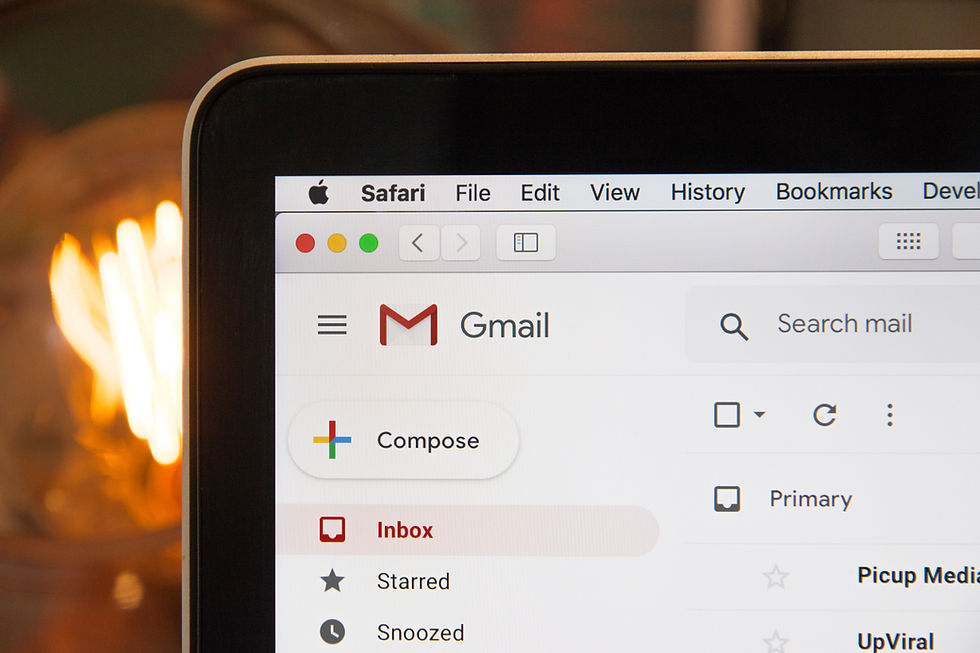
The Importance of Effective Inbox Management
Effective inbox management is not just about decluttering your digital workspace; it's about regaining your time, focus, and sanity so you can maximize your impact and meet your goals. An overflowing inbox leads to missed opportunities, delayed responses, and increased stress levels. As a small business owner or entrepreneur, every email could potentially be a new opportunity, a client inquiry, or a collaboration proposal. Failing to manage your inbox effectively could mean missing out on these crucial moments and important deadlines.
Furthermore, a cluttered inbox can negatively impact your productivity. Constantly sifting through irrelevant emails and searching for important messages wastes valuable time that could be better spent on revenue-generating tasks, innovation, and strategic planning. So, how can you identify inefficiencies in your inbox management and work towards achieving Inbox Zero? Well, before I tell you how, let me explain Inbox Zero. I recently told a potential client about this method and she laughed because she thought it was 100% IMPOSSIBLE to reach this as she had over 10,000 unread emails. The Inbox Zero method is an email management approach that is as simple as it sounds. It’s an email technique used to get the inbox to zero or empty. We do this by responding quickly, delegating what needs to be delegated, labeling and organizing the emails, and setting up multiple inboxes for better organization. That way, our clients only have to open or read the ones that matter to them the most. Whether you have 10 unread emails, 750, 10,000, or over 50,000 unread emails, getting your inbox organized is possible. Now, let’s get back to the inefficiencies.
Identifying Inefficiencies in Inbox Management
Identifying inefficiencies in your inbox can make a difference between you getting your dream partnership or collaboration and you missing out on a $7500+ contract. Here are some inefficiencies you want to be aware of and some practical strategies The Empire Effect Agency uses to support our inbox management clients.
Side Note: We’re in the last month of Quarter 3 and if you’re looking to get your inbox back on track before the holiday season comes, book a call with us and see how we can support you with a project-based task to help you reach inbox zero or full service executive assistance.
1. Lack of Prioritization: Not all emails are created equal, lol. One of the main reasons for inbox overload is treating every email with the same level of urgency. To address this, we categorize emails based on their importance and urgency. You can do this by using labels, folders, or color-coding systems to quickly identify emails that require immediate attention, those that can wait, and those that are informational.
2. Failure to Unsubscribe: Are you constantly receiving newsletters, promotional emails, and updates from sources that are no longer relevant to you? If so, it's time to hit that unsubscribe button. Regularly review your subscriptions and eliminate anything that doesn't add value to your business or personal growth. You’d be surprised how many CEO’s who have promotional and personal emails going to their business email. Trust me, you are not alone. But, we can definitely help you separate the two.
3. Overchecking: Do you find yourself compulsively checking your inbox throughout the day? This habit not only disrupts your workflow but also hampers your focus. Set specific focus times for checking and responding to emails. Outside of those designated times, turn off email notifications to prevent distractions. This could look like starting your work day and ending yoru work day checking the inbox. If you’re someone who receive many emails throughout the day, you can add 1-2 other times to check-in.
4. Neglecting Email Batching: Constantly interrupting your work to respond to every new email can be counterproductive. Instead, batch similar tasks together. Dedicate specific time slots to handle emails, and during that time, respond, delegate, or archive messages in one go. Since you already have implementing the prioritization of emails, you will now see which emails are high priority and you can spend time responding to those first. It may also help you to put in a policy or disclaimer in your email or put an autoresponder in place to let individuals know that you will respond in 24-48 hours, whatever your policy is.
5. Ignoring the Two-Minute Rule: If an email can be responded to or dealt with in two minutes or less, address it immediately. This simple rule, coined by David Allen, prevents emails from piling up in your inbox and ensures swift action on quick tasks.
6. Not Delegating Effectively: As a business owner or CEO, you likely have a team to support you. Don't hesitate to delegate tasks that can be handled by others. This could include filtering and categorizing emails, drafting responses, or scheduling appointments.
Getting Back to Basics: Strategies for Inbox Zero
Now that we’ve addressed inbox inefficiencies and provided you practical solutions to addressing them, let’s get back to the basics, a time where inboxes were empty, organized, and were not overwhelming and stressful. Here are some steps to getting started with Inbox Zero.
1. Set Clear Email Goals: Define your email goals based on your role and responsibilities. Are you looking to improve customer communication, collaborate with partners, or nurture leads? Setting clear goals helps you prioritize and filter emails effectively.
2. Unsubscribe and Filter: Regularly review your subscriptions and unsubscribe from irrelevant sources. Utilize filters to automatically categorize incoming emails into folders based on predefined criteria, such as sender or keywords. Nowadays, they even have platforms where you can save time and unsubscribe to emails in bulk. This is definitely something you should delegate.
3. Use Templates: Draft templates for common email responses. This saves time and ensures consistency in your communication. Personalize these templates as needed before sending. One way we remember to personalize before sending is by making sure we highlight/bold text that needs to be updated in the email template.
4. Prioritize: Apply the Eisenhower Matrix to your inbox. Categorize emails as urgent/important (tasks you’ll do first), important/not urgent (tasks you’ll schedule for later), urgent/not important (tasks you’ll delegate), or neither (tasks you’ll delete). Focus on the urgent/important ones first. You can categorize this by adding a label or making them categories for your multiple inboxes.
5. Implement the 2-Minute Rule: As mentioned earlier, if an email can be addressed in two minutes or less, tackle it immediately. This prevents minor tasks from accumulating and cluttering your inbox. Be sure to not get side tracked if it truly can be handled later or delegated.
6. Scheduled Email Time: Designate specific time slots in your day for email management. Avoid the temptation to check emails outside of these slots to maintain your focus on high-priority tasks. A good amount of times to check your inbox is 2-3 times per day, depending on your type of work.
7. Practice Touch-once Rule: When you open an email, take action immediately. Respond, delegate, archive, or delete. Avoid opening emails multiple times without taking action, as it wastes time. Also, if you’ve gone in to read an email be sure to label it or categorize it correctly, especially if you have a team member coming to check in later.
8. Regular Review and Cleanup: Dedicate time weekly or monthly to review and declutter your inbox. Archive or delete emails that are no longer relevant. This prevents unnecessary buildup. Of course, if you’re aiming for inbox zero, you shouldn’t need to do this.
Regain Control of Your Inbox
Reclaiming control over your inbox is not an insurmountable task. By revisiting the basics of inbox management, small business owners and entrepreneurs can experience increased productivity, reduced stress, and enhanced communication. Through strategies like prioritization, setting goals, and practicing the Two-Minute Rule, achieving Inbox Zero becomes an achievable goal.
Remember, effective inbox management is not just about decluttering your digital space; it's about unlocking your potential to focus on what truly matters – growing your business, nurturing relationships, and pursuing innovation. Embrace these strategies, stay consistent, and let the transformation in your inbox lead to a positive transformation in your business and life.
Has your inbox gotten out of control? Do you have hundreds or thousands or even tens of thousands of emails marked unread in your inbox right now? If so, we may just be the right-hand person/team you're looking for. With the right support, you can focus on the important aspects of your business and achieve greater success. Schedule a discovery call today, to see if we're a great fit. We can support you by simple getting you to Inbox Zero and setting up a plan to keep your inbox organized, or we can work with you on a monthly basis. You can learn more about our executive assistant package here.
Comentários